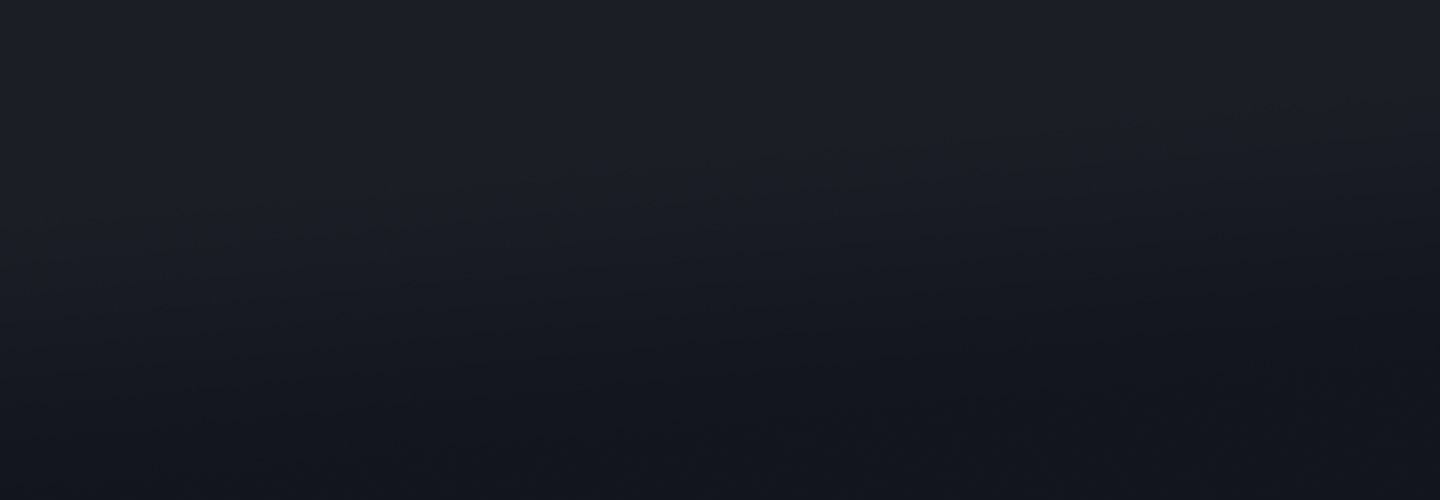As your business expands, you’re going to be processing more data and leads than you ever have before. If you’re not well regimented or equipped enough, this can quickly become a mess. You need to have the right tools in place to keep on top of your organisation for the best chance of success.
A quality Customer Relationship Management (CRM) software can help keep everything in order. They can also build quality relationships between your sales team and customers. Plus, a CRM is great for identifying the perfect leads for your business, as long as you have the right system that suits your company.
So, how do you know which is the right one? Well, this blog will put two of the current most popular choices in the industry up against each other - HubSpot vs Salesforce - and will help you make the right decision on which one you should use.
We’ll cover:
What is HubSpot?
Since being founded in 2006, HubSpot has been making waves throughout the business world. It’s no surprise that this all-in-one tool has gained massive popularity within a plethora of different industries - it’s super-easy to use and has proven to accelerate growth effectively.
HubSpot is an inbound marketing and sales software that helps businesses draw in visitors, process and convert leads and retain customers. Their tools allow you to host web and landing pages, create a blog, compose email workflows and interact with your customers regularly. It also allows you to scratch beneath the surface and analyse the success of your campaigns.
The software has a lot of strings to its bow - which is great for your business to take advantage of within each step of the buyer’s journey. When all the different sections are used together, they give your business a full arsenal of tools to use across your marketing, support and sales teams.

Image Credit: HubSpot
HubSpot software can be broken down into four main areas. These are:
- HubSpot Marketing Hub. All the tools that you need to produce engaging content and get it in front of the right people.
- HubSpot CRM. Organise, nurture and track your leads and customers.
- HubSpot Sales Hub. Everything you need to successfully communicate with your leads.
- HubSpot Service Hub. Got an issue? No problem. HubSpot is on hand 24/7 to make sure you’re happy and more importantly, your customers are happy!
What is Salesforce?
Salesforce is a cloud-based CRM software that aims to bring all the different areas of your business together as one. However, it’s not just your business that it focuses on bringing together, but your customers too.
Salesforce allows your business to create more engaging marketing, sell smarter and quicker as well as connect every commerce channel. The different tools are very easy to use and are relied upon by many businesses across various industries to drive their growth forward.
Salesforce is a Software as a Service (SaaS) business, which means that you can access the applications wherever - you’re not just restricted to certain machines or servers. This cloud-based system allows you to access live data and manage your analytics from anywhere.

Image Credit: BrandFolder
How to choose the perfect software for you
No two businesses are the same, so it’s important to realise that just because one software works perfectly for another company it doesn’t mean that it’ll work well for yours. Different business models have different needs, so you must invest in software that’ll meet your every demand.
First of all, you should take into account the size of your business. For example, a large enterprise company will have more data and leads to manage than a small start-up. So, they’re going to need a higher specification of software to cope with the demand.
Your business structure, projected growth, company budget and the different technologies that you’re going to use alongside the software should all be considered. After all, this is a big investment, so you want to give it plenty of thought and research before diving into it.

The main common key areas of consideration should be:
- Regular Monthly Costs
- Hidden Costs
- Compatible Integrations
- Software Support
Regular monthly cost
Like any other investment within business, companies will rank price as an overall decision making factor. Whilst you don’t want to overspend or receive a cheap product for your investment, you mustn’t put too much onus on the price of the software platform.
The price of a platform doesn’t mean that one is more superior than the other. Just because you’re paying top prices for something, doesn’t guarantee you any better results than a free tool.
HubSpot
HubSpot is completely free. You’re not seeing things, it’s absolutely free. We know this sounds too good to be true.
Store up to one million contacts and as much data as you like with your free package. This is obviously appealing to business owners as there are no regular outgoings for the software.
However, you may choose to add extra tools to strengthen your platform for an additional charge.

Salesforce
Salesforce abides by a simple pricing strategy that’s based on two factors:
- Number of users. Quite simply, the more users that need access to your platform, the more you’ll have to pay.
- Different user types. There are four different pricing tiers within the platform. Essentials, Professional, Enterprise and Unlimited. As you climb the ladder, you unlock more functionalities. And obviously, with more capabilities comes a higher price tag.
An advantage of Salesforce is that you can pick and choose which levels you require according to each users’ needs. This means that you’re not paying for functionalities that you won’t be using, so you’re not unnecessarily wasting money. On average, you can expect to be paying anywhere between £25-£300 per month per user.
Hidden costs
Regular monthly costs aren’t the only ones that you need to look out for. Within different platforms, there are various hidden costs that could crop up and surprise you once you’ve already committed to your investment. It’s too late then. So, make sure you realise everything that you’re in for before committing to anything.

HubSpot
In comparison to Salesforce, HubSpot doesn’t have as many hidden costs. The integrations are where the hidden fees come into play. So, if your business wants to integrate the platform with another business that isn’t already in place, it’ll cost you to initially set this up. The price depends on the size of the integration and what functionality you require it to carry out.
Adding further expense to your account is the use of paid marketing and other sales tools. But you can benefit from HubSpot’s CRM completely free and can use it as a standalone system.
Salesforce
The hidden costs are apparent from the off with Salesforce. Some businesses tend to have issues when implementing the software so they require the help of Salesforce experts to get them up and running. This extra help is billed by the platform and it can be included on top of your regular payments.
Dependent upon your needs, you may be required to buy some extra tools and features with Salesforce. Offline access and live video chat support are two of the most popular added extras. These additional features come at an extra price.
Compatible integrations
Are you sick of having all your records and data spread out across various applications and in different locations? Well, that’s where compatible integration can help. They tie up all your business’ loose ends and store all your important data in one safe place. It gives businesses easy access and can save them lots of time.
Plus, if your apps are integrated, there’s no risk of confusion or duplicate bookings.
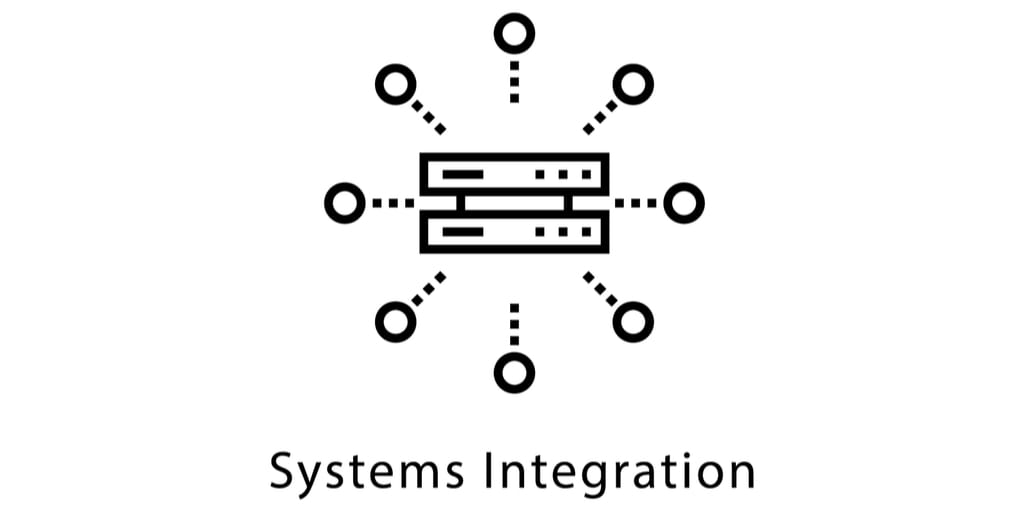
HubSpot
HubSpot offers over 200 helpful integrations. You’ll find the ability to use apps that’ll improve productivity, content accuracy, sales, lead generation and much more. Plus, if the app you’re looking to use in conjunction with the platform isn’t currently supported, then custom integrations are possible. However, these will appear in your hidden costs.
Salesforce
Salesforce is home to thousands of integrations. And it doesn’t stop there. If you can’t find the relevant integration you need, custom ones are available too. This comes into play for businesses who use less popular applications and want it to align with the rest of their work.
Software support
It’s always nice to have people on hand to help you when you need it the most. In order for things to run as smoothly as possible, especially when new technology is concerned, you need a level of expertise on hand for guidance and tips. Luckily both platforms have quality support teams.

HubSpot
When it comes to support, HubSpot offers:
- Training courses.
- Certification tracks.
- Blogs, ebooks and other readily available content.
- 24/7 live customer support.
- Community forums.
- HubSpot Academy.
Salesforce
Salesforce boasts the following support features:
- How-to guides.
- Forums.
- eSchool courses.
- Knowledge basis content.
- Certification tracks.
The right software can improve your inbound marketing
So, as you’ve just read, the right software is the perfect tool that you need to help you attract, convert and close leads. Nurturing leads through the buyer’s journey is one of the main principles of inbound marketing. And if you can do it effectively your business will go from strength to strength.
Having the right software for your business is only one way that you can put yourself in the best position for your inbound marketing to succeed. There are other fundamental values that you must have in place for everything to click. Luckily for you, we’ve created a free guide full of tips and handy information. Download your copy below.